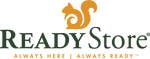Recently, a friend of mine compared the rising amount of cybercrime online to the Wild West. Combating hackers and preventing cyber attacks is a daily battle for businesses and individuals alike. With Americans spending over 20 hours a week online, protecting personal information is more important than ever. Here are some essential steps you can take today to enhance your online security.

1. Install Anti-Virus Software
Many computers come with built-in anti-virus or malware protection. Check for protection by searching "Virus Protection" from your home button.

If you’re using Windows, Windows Defender should appear. Run a Full Scan, which could take between 30 minutes and a few hours. Windows Defender will identify suspicious files and prompt you to quarantine any vulnerabilities.
2. Use Long, Unique Passwords
When creating or updating passwords, make them unique and hard to guess. Avoid common words or personal details like birthdays or phone numbers. Weak Password: ilovemycat Strong Password: IL0v3myC@t!6849668. A strong password includes capital letters, numbers, and symbols. If you have trouble remembering, securely store it in a locked filing cabinet or hidden place.
3. Use Different Passwords on Different Sites
Create unique passwords for each account, especially for email, social media, and banking. For password management, tools like Dashlane provide detailed analyses of password strength and help you store passwords securely with a single master password.
4. Set Up Two-Step Verification
Activate two-step verification where available, such as on Gmail, Facebook, and Dropbox. This adds an extra layer of security by requiring a unique code sent to your phone. Even if a hacker knows your password, they’ll need the code sent to your phone to access your account.
5. Avoid Accessing Personal Accounts over Public Wi-Fi
Avoid using public Wi-Fi (e.g., in cafes, libraries) to access personal or banking accounts. Hackers may set up fake networks to steal your information. Limit public Wi-Fi use to general browsing, and avoid sensitive transactions.
6. Secure Your Social Media Accounts
Besides enabling two-step verification, review your Privacy Settings on platforms like Facebook to control who can see your profile and friend you. Avoid accepting friend requests from people you don’t know in real life.
7. Only Shop on HTTPS Websites
HTTPS, or Hyper Text Transfer Protocol Secure, indicates a secure and encrypted connection. Look for a green lock and “HTTPS” at the beginning of a website URL.  This ensures that information you enter on the site, such as payment details, is protected.
This ensures that information you enter on the site, such as payment details, is protected.
8. Back Up Your Files
Personal devices often store critical documents, such as resumes, tax returns, and family photos. Regularly back up these files to secure cloud storage options like Dropbox or Google Drive. For essential paper documents (car titles, social security cards, birth certificates), keep copies in a waterproof, fireproof safe.
9. Ignore Pop-Up Ads
Pop-up ads are a common way for hackers to spread malware. Immediately close any pop-up ads and avoid interacting with unknown links. Always verify the security (HTTPS) of sites you visit to avoid inadvertently downloading malicious software.
While it may be challenging to protect yourself from every cyber threat, following these practices will greatly reduce your risk. Remember, proactive online security is key to keeping your information safe.