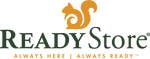Recently, a friend of mine compared the amount of cyber crime happening online to the Wild West. Battling hackers and preventing cyber crime and hacktivist is a daily battle for big and small businesses. They are now required to take extra precautions with protecting their website since one vulnerability can do a lot of damage. But what are YOU, the consumer doing to stay safe and secure? On average, Americans spend 20 or more hours online a week (that’s including screen time at work too). In a world where internet usage is almost a necessity, it’s very important to keep your personal information out of the hands of others. So what exactly can you do today to start protecting yourself?
On average, Americans spend 20 or more hours online a week (that’s including screen time at work too). In a world where internet usage is almost a necessity, it’s very important to keep your personal information out of the hands of others. So what exactly can you do today to start protecting yourself?
Install Anti-Virus Software
Some computers come with already installed anti-virus or malware protection software. Depending on what computer you own, you can do a quick search by clicking the home button and type in “Virus Protection”.

If you own a Windows, Windows Defender should pop up. Click Windows Defender and do a Full Scan.

This can take anywhere from 30 minutes to a few hours. Windows Defender will check for any suspicious files and notify you. If there are any vulnerabilities, it will give you the option to quarantine your computer.
Have Long, Unique Passwords
It is important that when creating or updating your password for a social media, email or banking account that you make it long and unique to you. Choose a password that others can't easily guess and avoid using common words or personal information about you (birthday, phone number, social, etc.).
Weak Password: ilovemycat
Strong Password: IL0v3myC@t!6849668
The key to a strong password is using capital letters, numbers and unique symbols on the keyboard. If you have a difficult time remembering unique passwords, write it down and store in a filing cabinet that is locked or in a good hiding spot.
Use Different Passwords on Different Sites
Now that you have a strong, unique password that only you know, it's important to create a new password for other sites that you usually use. We recommend creating a unique password for each of your email accounts, social media accounts and at least banking account to start. Since these accounts provide the most amount of information about you, it's important to protect it. We recommend using Dashlane to help keep all of your passwords secure. Not only do they do a detailed analysis of how strong your passwords are, they will also tell you what passwords are vulnerable. One great feature about Dashlane is you can have one general password to access all of your other passwords.
Set Up Two-Step Verification
Take advantage of any site that offers two-step verification. Gmail, Facebook, Apple, and Dropbox allow you to set up a second step of verifying it's you through a text message to your phone number of choice. Even though it is a little bit of a nuisance to set up, it is absolutely worth it. Why? If a hacker figures out your password, they still have to know the other unique code that is sent to your phone. The great thing is, that code changes every single time you log in.
Don’t Access Any Personal Information over Public Wi-Fi
Never access personal accounts like a banking account over public wi-fi. This includes places like a coffee shop, the library or a hotel. Hackers can set up networks that track and save your personal information. Try to limit using this type of internet connection.
Secure Your Social Media Accounts
On top of setting up two-step verification with Facebook, set aside some time to go through your Privacy Settings. By doing so, this will allow you to control who can see your profile, if only mutual friends can add you and what information and pictures you choose to share with others. Avoid accepting friend requests from people you have never met in person.
Only Shop on HTTPS Websites
What does Hyper Text Transfer Protocol Secure (HTTPS) mean? You'll notice most sites that you surf either have an HTTP or HTTPS at the beginning of a URL. Here's an example:

If a site has a green locked icon and an HTTPS extension, your connection is secure and encrypted. This means that any information that you give to the website is safe and secure.
Back Up Your Files
Most computers are used to store personal information (bank statements, resumes, tax returns, etc.), timeless family pictures and other important documents. Always make sure you do everything in your power to back up a copy of these onto Drop Box or Google Drive. That way, if your computer gets destroyed by a disaster or virus, you don't need to worry about losing everything. We also recommend that with important paper documents that you have in the home (car titles, registration, insurance, social security numbers, birth certificates, etc.) that you make a second copy and seal in a secure place that will be unaffected by water and fire damage.
Ignore Pop-Up Ads
One of the most vulnerable ways for your computer to contract a virus or unknowingly download hacker software is when you click on pop-up ads. If you see an ad that pops up, immediately click out of it. Try and stay on sites that you trust and have an HTTPS extension.
While you don't immediately see that effects of a cyber attack, the damage can be great since they can steal personal information. Remember to take extra precaution with what you share online and where you click.
 Recently, a friend of mine compared the amount of cyber crime happening online to the Wild West. Battling hackers and preventing cyber crime and hacktivist is a daily battle for big and small businesses. They are now required to take extra precautions with protecting their website since one vulnerability can do a lot of damage. But what are YOU, the consumer doing to stay safe and secure? On average, Americans spend 20 or more hours online a week (that’s including screen time at work too). In a world where internet usage is almost a necessity, it’s very important to keep your personal information out of the hands of others. So what exactly can you do today to start protecting yourself?
On average, Americans spend 20 or more hours online a week (that’s including screen time at work too). In a world where internet usage is almost a necessity, it’s very important to keep your personal information out of the hands of others. So what exactly can you do today to start protecting yourself?
Recently, a friend of mine compared the amount of cyber crime happening online to the Wild West. Battling hackers and preventing cyber crime and hacktivist is a daily battle for big and small businesses. They are now required to take extra precautions with protecting their website since one vulnerability can do a lot of damage. But what are YOU, the consumer doing to stay safe and secure? On average, Americans spend 20 or more hours online a week (that’s including screen time at work too). In a world where internet usage is almost a necessity, it’s very important to keep your personal information out of the hands of others. So what exactly can you do today to start protecting yourself?
On average, Americans spend 20 or more hours online a week (that’s including screen time at work too). In a world where internet usage is almost a necessity, it’s very important to keep your personal information out of the hands of others. So what exactly can you do today to start protecting yourself?
 If you own a Windows, Windows Defender should pop up. Click Windows Defender and do a Full Scan.
If you own a Windows, Windows Defender should pop up. Click Windows Defender and do a Full Scan.
 This can take anywhere from 30 minutes to a few hours. Windows Defender will check for any suspicious files and notify you. If there are any vulnerabilities, it will give you the option to quarantine your computer.
This can take anywhere from 30 minutes to a few hours. Windows Defender will check for any suspicious files and notify you. If there are any vulnerabilities, it will give you the option to quarantine your computer.