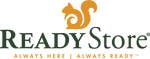Communicating During an Emergency-What You Need to Know
15 Sep 2017
Constant communication is something most people take for granted. In the event of a disaster, there are a few things you need to know.
Staying in Touch
-Keep your phone charged. If possible keep an extra battery pack nearby. Know the power saving options on your phone, such as screen brightness or battery saver mode and use them.
-Use your phone sparingly. Keep the calls short and to the point, this will free up network space so that others can reach their families too. If calls don't go through the first time wait at least 10 seconds before making the call again. Too many calls all at once can jam the system. Try a text message if you can't get through when calling.
-Many times when the electricity is out or cell towers are down, landlines will still work. It might be a good idea to have one in the event of an emergency.
-Only call 911 in the event of a life-threatening emergency. The 911 operators will have their hands full. Use other designated numbers for your area.
-Have a hand crank radio on hand. It is powered when the crank is turned, so there is no need to worry about batteries. When the charge is wearing out simply crank it again. Radio is a fantastic way to stay informed in a disaster.
 Apps to Have
-Facebook has a feature to make yourself safe in a crisis. You can update your status with how you are doing and where you are located. Social media can turn into a real life saver!
-Life 360 has a private map to see where all of your loved ones are in real time. You can set up alerts to notify you when everyone is coming or going. If Jenny doesn't make it to school on time, for example, you'll know it. This will allow you to quickly pinpoint everyone in short order.
-Red Panic Button will send your location to friends and family instantly. Letting them know you are in trouble and need help fast.
-Disaster Alert notifies you of "active hazards" around the world. You can share with those in your area who might be affected.
-Spot Connect allows your phone to pair with a satellite messenger system from anywhere, including remote locations.
-Zello turns your phone into a walkie-talkie.
Photo credit: http://www.hamuniverse.com/emergencyradio.html
Sources: https://www.fcc.gov/consumers/guides/fccfema-tips-communicating-during-emergency http://prepared-housewives.com/emergency-apps-that-might-just-save-your-life/
Apps to Have
-Facebook has a feature to make yourself safe in a crisis. You can update your status with how you are doing and where you are located. Social media can turn into a real life saver!
-Life 360 has a private map to see where all of your loved ones are in real time. You can set up alerts to notify you when everyone is coming or going. If Jenny doesn't make it to school on time, for example, you'll know it. This will allow you to quickly pinpoint everyone in short order.
-Red Panic Button will send your location to friends and family instantly. Letting them know you are in trouble and need help fast.
-Disaster Alert notifies you of "active hazards" around the world. You can share with those in your area who might be affected.
-Spot Connect allows your phone to pair with a satellite messenger system from anywhere, including remote locations.
-Zello turns your phone into a walkie-talkie.
Photo credit: http://www.hamuniverse.com/emergencyradio.html
Sources: https://www.fcc.gov/consumers/guides/fccfema-tips-communicating-during-emergency http://prepared-housewives.com/emergency-apps-that-might-just-save-your-life/
 Apps to Have
-Facebook has a feature to make yourself safe in a crisis. You can update your status with how you are doing and where you are located. Social media can turn into a real life saver!
-Life 360 has a private map to see where all of your loved ones are in real time. You can set up alerts to notify you when everyone is coming or going. If Jenny doesn't make it to school on time, for example, you'll know it. This will allow you to quickly pinpoint everyone in short order.
-Red Panic Button will send your location to friends and family instantly. Letting them know you are in trouble and need help fast.
-Disaster Alert notifies you of "active hazards" around the world. You can share with those in your area who might be affected.
-Spot Connect allows your phone to pair with a satellite messenger system from anywhere, including remote locations.
-Zello turns your phone into a walkie-talkie.
Photo credit: http://www.hamuniverse.com/emergencyradio.html
Sources: https://www.fcc.gov/consumers/guides/fccfema-tips-communicating-during-emergency http://prepared-housewives.com/emergency-apps-that-might-just-save-your-life/
Apps to Have
-Facebook has a feature to make yourself safe in a crisis. You can update your status with how you are doing and where you are located. Social media can turn into a real life saver!
-Life 360 has a private map to see where all of your loved ones are in real time. You can set up alerts to notify you when everyone is coming or going. If Jenny doesn't make it to school on time, for example, you'll know it. This will allow you to quickly pinpoint everyone in short order.
-Red Panic Button will send your location to friends and family instantly. Letting them know you are in trouble and need help fast.
-Disaster Alert notifies you of "active hazards" around the world. You can share with those in your area who might be affected.
-Spot Connect allows your phone to pair with a satellite messenger system from anywhere, including remote locations.
-Zello turns your phone into a walkie-talkie.
Photo credit: http://www.hamuniverse.com/emergencyradio.html
Sources: https://www.fcc.gov/consumers/guides/fccfema-tips-communicating-during-emergency http://prepared-housewives.com/emergency-apps-that-might-just-save-your-life/